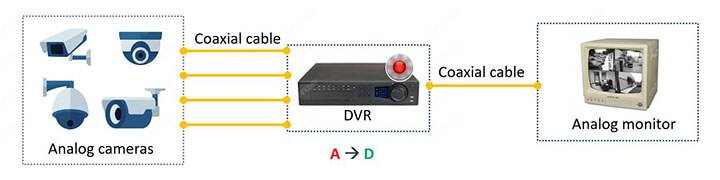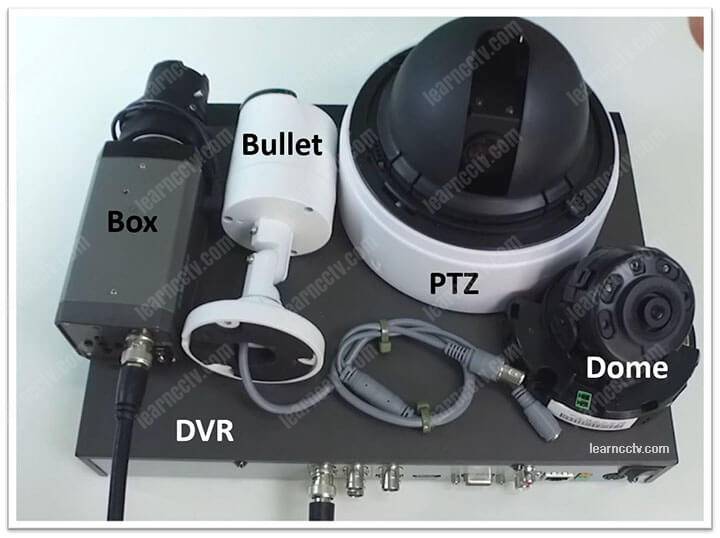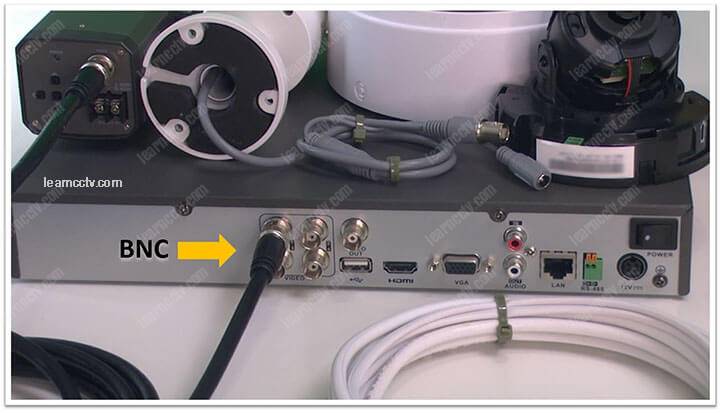|
Connecting Multiple Cameras to a DVRIt is possible to connect several analog cameras to a digital recorder (DVR), just get the equipment with an adequate number of channels. The following image shows 4 analog cameras connected to a DVR that in turn is connected to an analog monitor that displays the images. The system uses coaxial cables designed for CCTV. Take a look at the diagram, the first block shows the analog cameras that are responsible for generating the video, the second block has the DVR that converts the signals from analog to digital to record and send the video stream to be displayed in the third block where the analog monitor is located. Note that the analog cameras have different physical formats, in this example, there is a box camera, a dome camera, a PTZ, and a bullet camera successively. Here is an image that shows a 4-channel DVR and 4 analog cameras. One of the cameras has the coaxial cable connected to the DVR so that it can send the electric signals to the DVR for digitization and recording. The purpose of this image is only to illustrate the simplicity of the concept of connecting analog cameras to a digital recorder, it is also necessary to power all devices with a power supply. The next image shows the back of a DVR, note that there are 4 inputs for the cameras and that the connection of the coaxial cable to the DVR is made by a BNC connector. There are different types of coaxial cables on the market, in the picture above it is possible to notice that the black cable is thicker than the white one, but the last one has a parallel cable to carry the power to the camera (this type of cable is known as siamese cable). |